Calibration Procedure
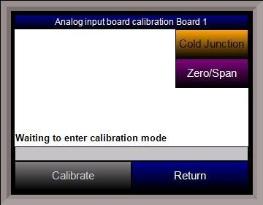
The calibration procedure for an auxiliary analog input will be the same regardless of which operation is being performed.
-
Zero Input: Source a zero mV value to the terminals. Press the Calibrate button.
-
Span Input: Source a specific mV value to the terminals and enter the value in the box. Press the Calibrate button.
-
Cold Junction Trim: Enter the temperature of the input.
The user will need to select which calibration type – Zero/Span or Cold Junction – is to be performed and press the appropriate button from the main calibration screen. The cold junction trim value must be performed, if necessary, after the zero and span calibration.